Planet upgrades
Upgrades allow your planet to become stronger. Note that if somebody takes over your planet will keep your upgrades.
How to upgrade:
- Select the planet you want to upgrade
- Click on the "Upgrades" button on your toolbox
- Read the upgrades available and click on the black part on the right of the upgrade that says "Upgrade"

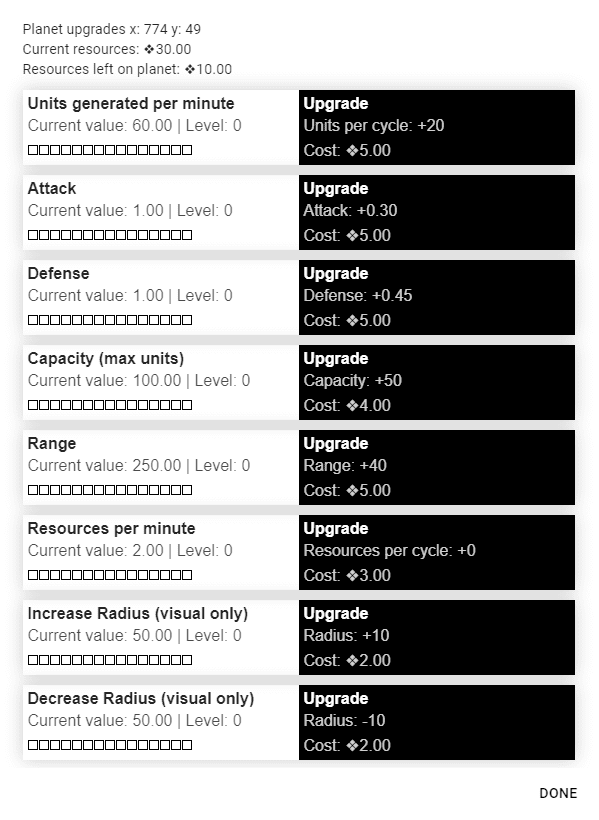
Units generated per cycle
If you want to generate units faster, which I recommend, select the planet and click on "Upgrades". Now click on the "Upgrade" button next to the "Build units per cycle". You will notice that your current number of units per cycle increased. Note that this action will cost you some resources.
Range
Increases the range of your planet and you can attack further away planets.
Defense
Increases the defenses of your planet and your units will be stronger to combat enemy attacks.
Attack
Increases the attack of your planet and your units will be stronger when you attack another planet.
Capacity (max units)
Every planet has a maximum number of units, if you want more you can upgrade this. Can be useful to prepare a strong attack.
Radius
Increases the size of your planet so you can be more scary to other planets.
Decrease Radius
Decreases the radius of your planet so you can deceive other players. You can have a small planet but can have a big capacity and send a strong attack that the enemy will not expect.
Ready to play now!
Click here to start a new game
Originally published December 14, 2018, updated December 14, 2018