Conquer the universe.
Build, upgrade and attack planets. Play with your friends online.
No need to install, download or register.
Free and works from any device.
BitPlanets
Watch this video to learn how to play BitPlanets in one minute, yeah is that simple! Put the volume up and watch the video.
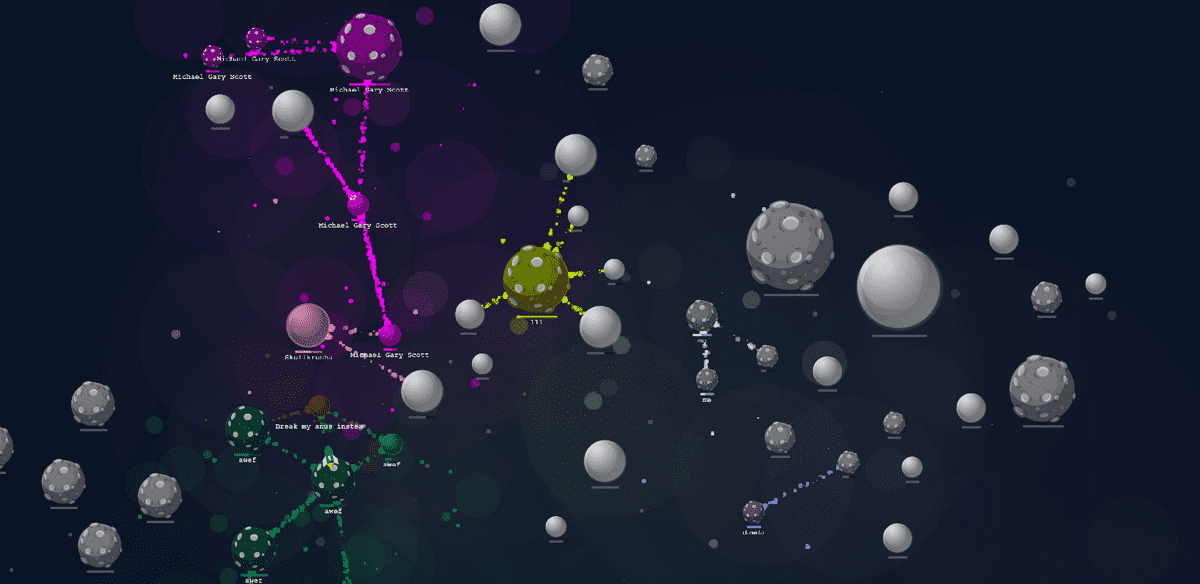
Welcome to an unique RTS (Real Time Strategy) based in the space. The objective is simple, dominate the universe by conquering as many planets as you can.
You can play from almost any device (including your phone) with a browser (Windows, Android, Mac, iPhone, Linux) without the need to install or register.
Introduction
- Start a new game by clicking here and then select a room. Each room is a different game with different players.
Objective
The objective depends on the room you join:
- Regular: the match duration is 15 minutes, the player that has most planets wins!
- Domination: the match only ends when a player reaches 100% planet ownership.
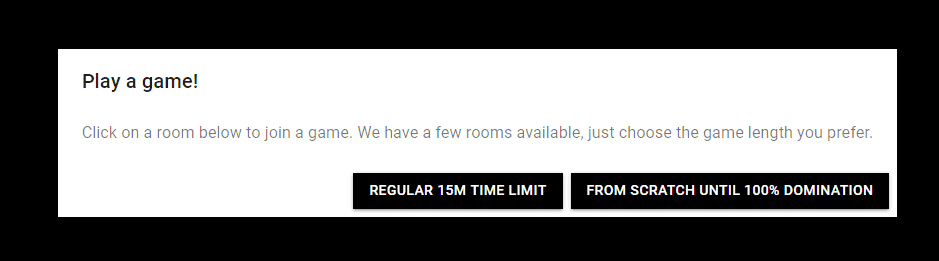
Controls
- Drag and drop with your mouse or with your finger on the screen to move the map.
- Scroll to zoom in and out.
- Click on a planet to select.
If you are lost or you don't see any planets:
- Maybe the game is still loading, so wait a bit
- Click on the "Center" button on your toolbox

Owned and free planets
- Grey planets are not owned by any player.
- Colored planets are owned by a player.
Spawn in the game
The first thing you need to do is to spawn on a grey planet. To do that you just click on the planet. See the arrow in the image below pointing to an empty planet.
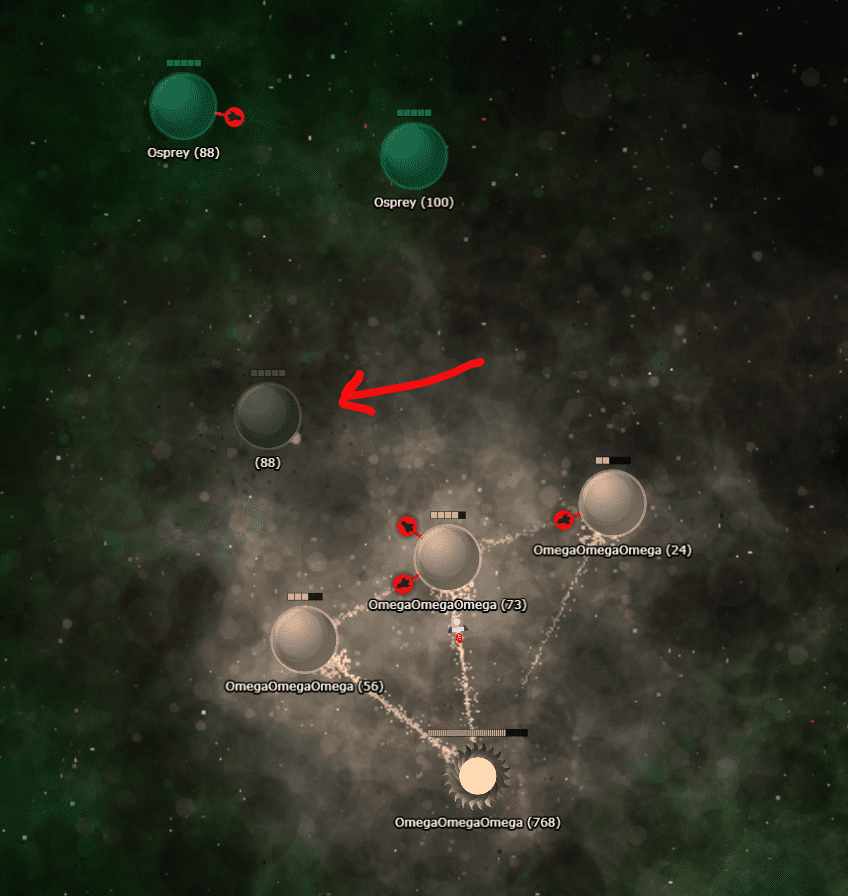
After you click, it will transform into a capital planet.
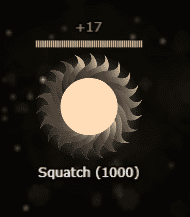
The bar at the top represents how many units. Your name will appear at the bottom. Next to the name will be the number of units in the planet. Units are the main way to conquer other planets.
Resources
To expand faster you need to get resources.
Below: Here you can see your actual resources and how many you are gathering every minute. In this example you have 20 resources and you are gathering 4 resources per minute.
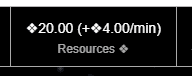
There are a few ways to get resources. The simplest one is to conquer resource planets. If you own this kind of planet, will give you some resources every X seconds. Those are planets that look like this:
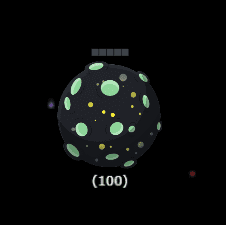
Expanding your colony
If you click on the planet, you will select your planet and you can see its range (the big circle around the planet).
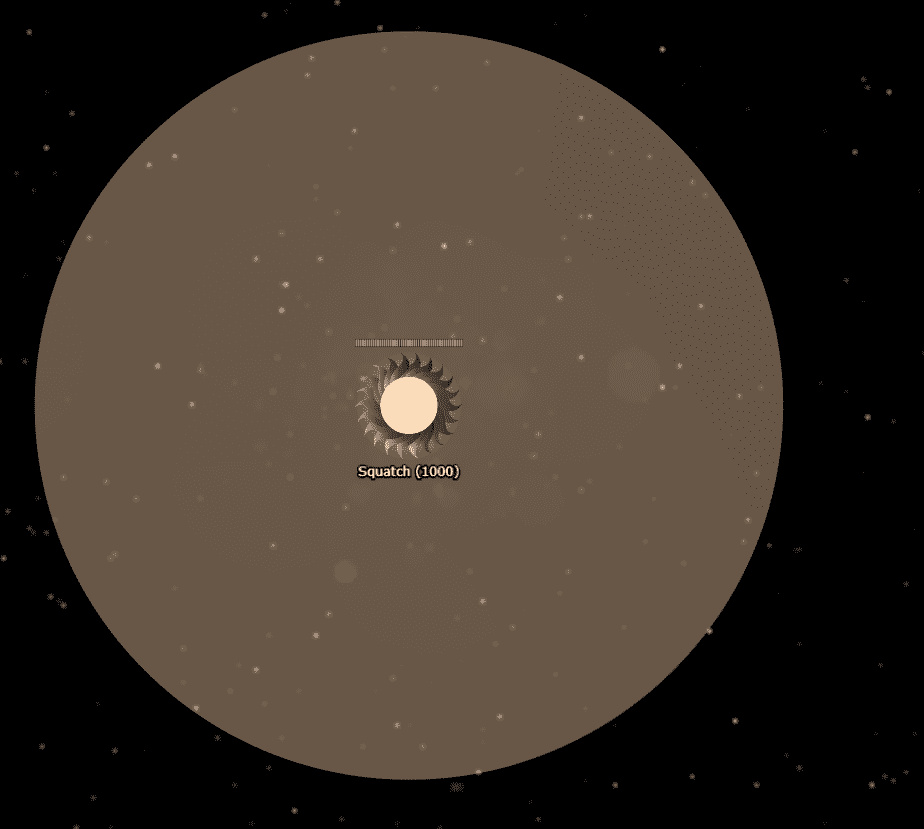
As you can see, there are no planets in its range.
Zoom out and there might be more planets. Here we can see some resource planets. Let's go for it!
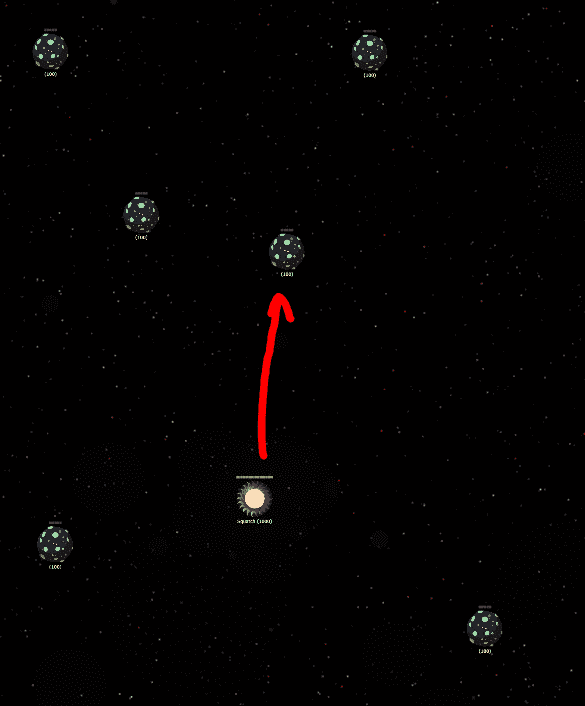
Click on the create generic planet from the toolbox:
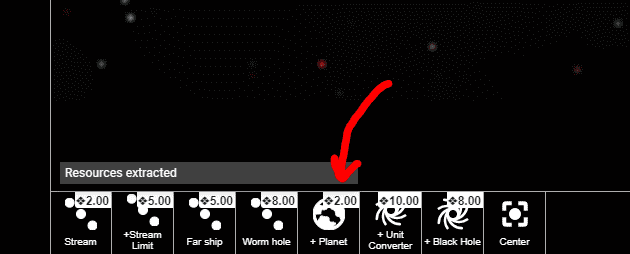
Then click where is pointed in the map to create the planet (notice is at the border of our range):
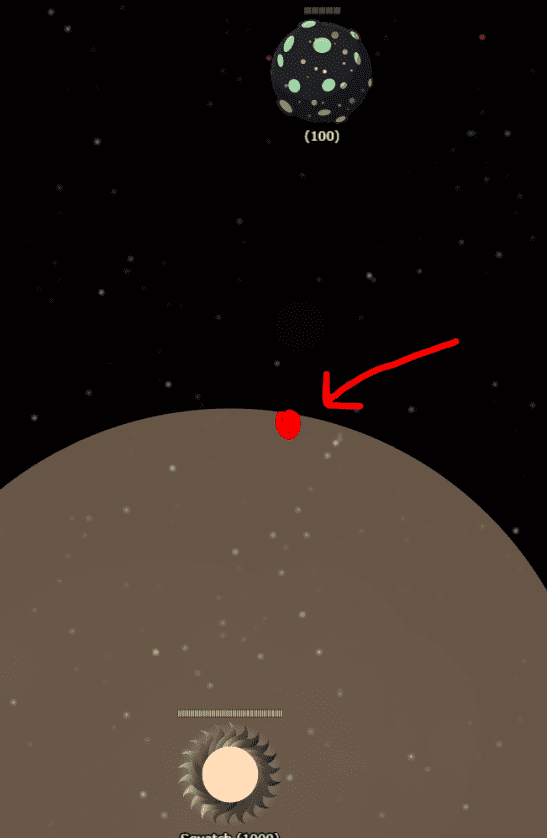
Now you got a new generic planet.
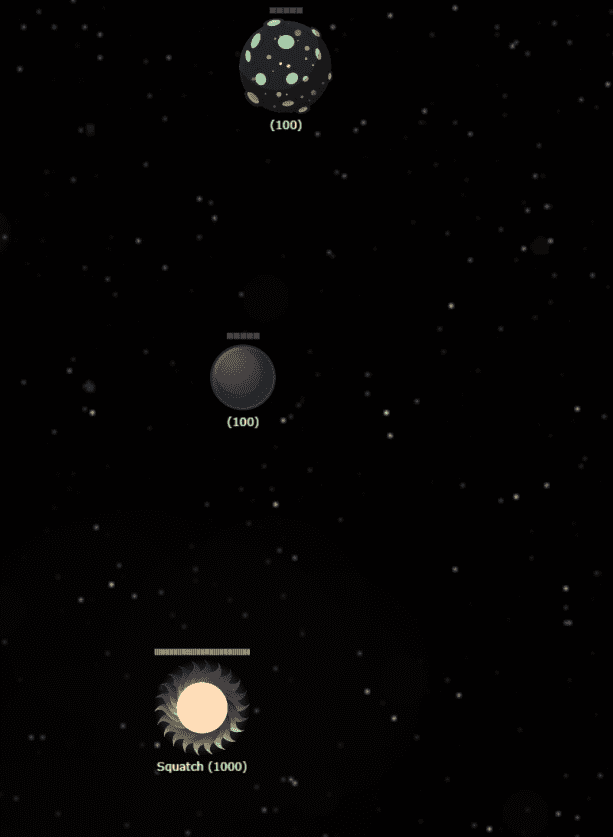
Now let's conquer the newly build planet. Drag and drop from your capital planet to the new planet to create a ship.
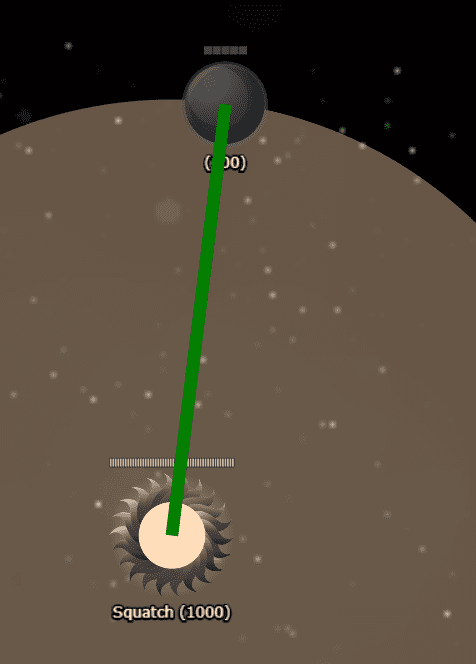
When the line is green release the mouse. It will send a ship.
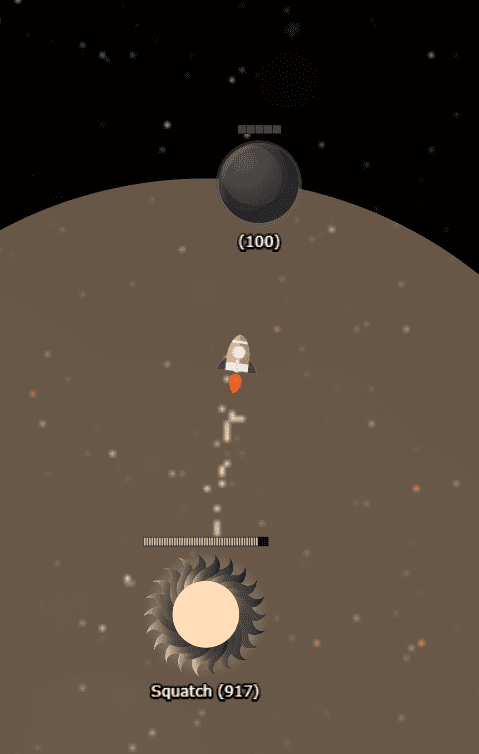
Now you conquered the planet. But you still can't reach the conquer planet.
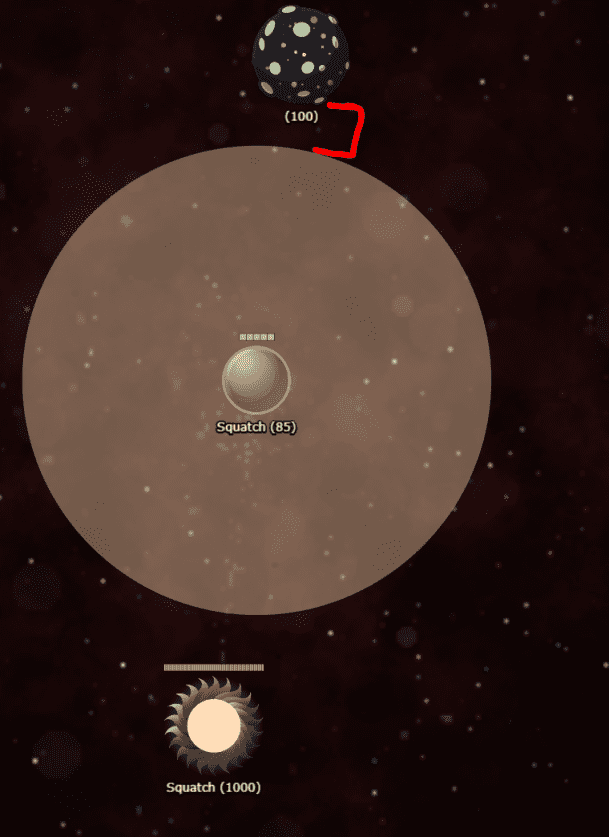
Let's upgrade the range. Select the new planet you just conquered and press the upgrade button.

Click on the black button next to the range to upgrade the range of the planet.
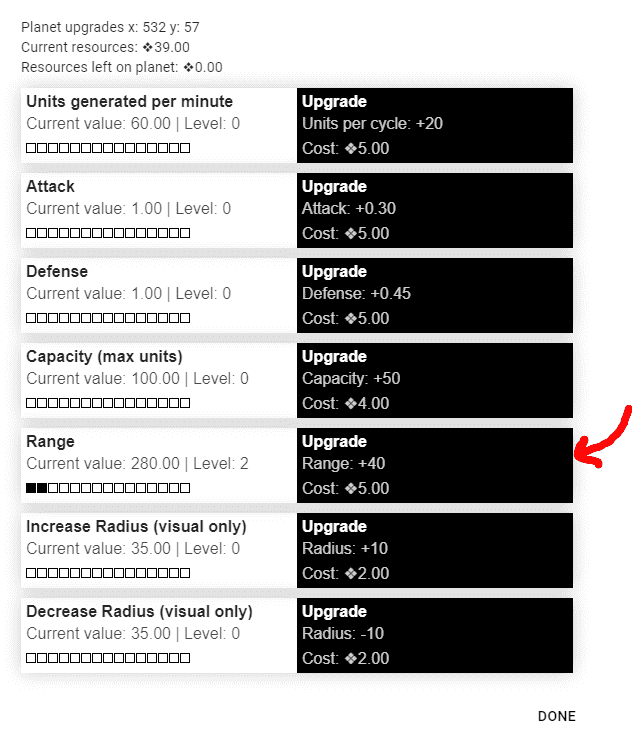
Now you can reach the resource planet.
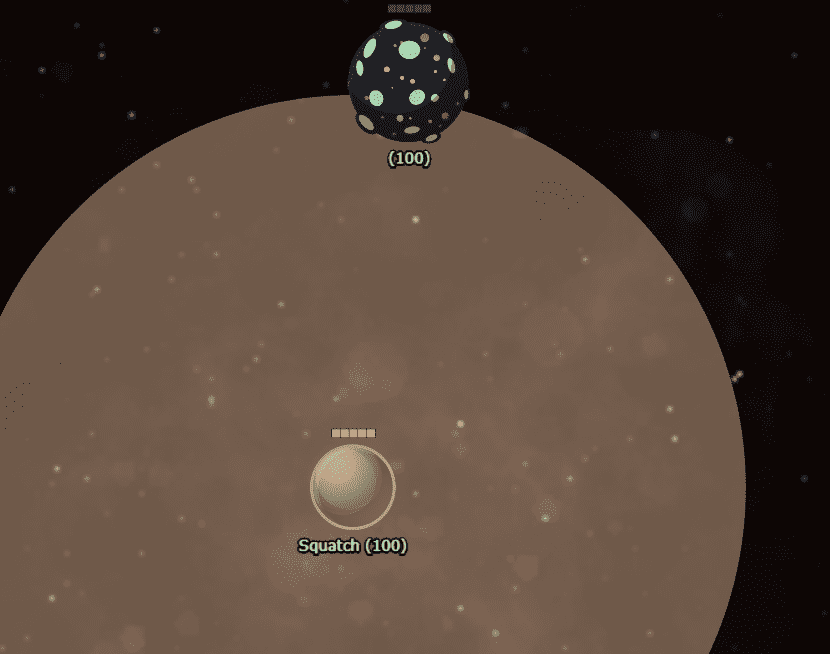
You don't want to manually send units between planets. Let's automate it. Click on the ship stream in your toolbox.

Now create a ship stream from your capital planet to the middle planet by dragging and dropping.
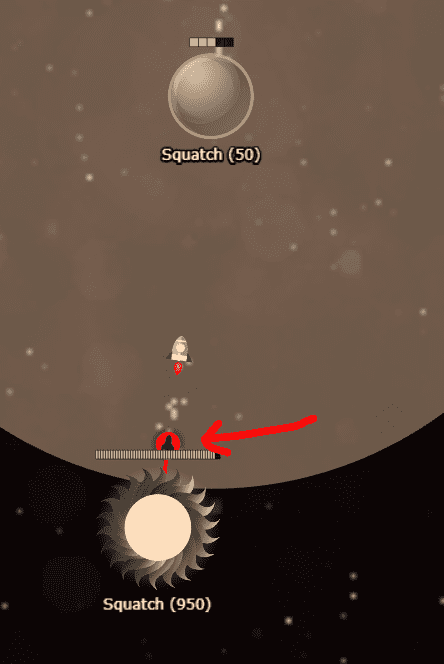
This red thing is the ship stream. Will keep sending ships when the destination planet is empty. (You can click on it to delete) Create another ship stream from the middle planet to the resource planet.
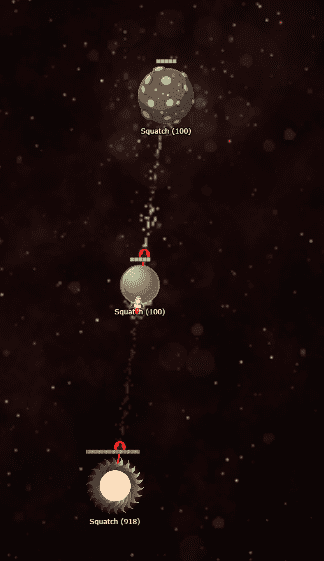
Now you owned the resource planet. Now you have +6 resources per minute.
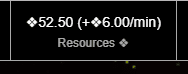
Understanding your units
When you send a ship you are sending units from your planet.
To see how many units you have in your planet look at the image below:

At the top of the planet you can see there are 2 dots. Each dot represent approximately 20 units. Will round up, so if you have more than 20 units, it will show 2 dots.
Every planet generates new units over time, so if your planet has no units wait a bit and you will have more units soon.
Understanding resources
What you can do with your resources:
- Create planets: generic, black holes, unit converter
- Create ship streams
- Upgrade planets
- Create worm holes
To see how many resources check the top right of your screen:
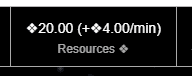
Resources are given away over time based on the number of resource planets you have.
See a resource planet below, they have some craters.
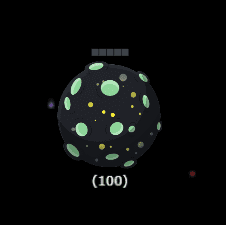
The other normal planets don't produce any resources.
Originally published January 05, 2014, updated December 02, 2019